Posted by Lakesen Guo on
- What devices is the Rasfox HDMI switch compatible with?
For model SF501:
This switch should work well with any media source device with HDMI (version 1.3b) output. Most media devices out there in the market are compliant with HDMI 1.3b or earlier standards, such as HD-DVD players, PS3, Xbox360 and most Blu-Ray players.
For model UH461:
This switch should work well with any media source device with HDMI output. It supports latest HDMI version 2.0 and lower, compatible with 4K @ 60Hz media devices, support high resolutions up to 3840*2160P.
- Is it HDCP-compliant?
HDCP is a copy protection to prevent copy-righted contents from traveling across HDMI / DisplayPort / DVI freely, unless the connected devices are HDCP-compliant.
The Rasfox HDMI switch support HDCP pass-through.
If a device supports HDCP pass-through, it means that it is handing over the digital contents to the next device without even touching it at all (hence “pass-through”).
For example if your Blu-Ray player works with your HDTV when they are connected directly by an HDMI cable, then they should also work with an HDMI switch that supports HDCP pass-through, because the switch simply passes the HDCP encryption to your HDTV without changing anything.
- Why isn’t my switch working?
Our switches have been extensively tested and work well. It is solid constructed with a metal case and well packed for shipping, ensuring the product you receive should be of high quality. If you have any problems, there are some common issues that you should double-check:
1) Please make sure your HDMI cables are securely connected to the switch and TV or media device. Lose connection can cause issues.
2) Please make sure your HDMI cables are working. Try a different HDMI cable to check if cable is the issue.
3) Ensure the switch is powered on and your input devices are powered on.
4) Test with just one input device. Check if the input device works directly with the TV. This will also help verify the HDMI cable.
If you continue to have problems, please contact us by email: contact@lakesen.com. We are always happy to help.
More questions? Please check http://www.rasfox.com/blog
4. How do I change to a different device?
- Your HDMI switch box operates in three modes: Auto-detect (default), manual, and remote control.
- If in manual mode, press and release the Select button to switch between devices.
OR
- If using the remote control, press the number button on the remote control corresponding to the device you wish to select.
Note: If manual mode or the remote control is used, the auto-detect mode becomes disabled.
5. HOW DO I REPLACE MY REMOTE CONTROL BATTERY?
- Push the small lever toward the battery holder and pull the battery holder from the remote control.
- Remove the old battery, then insert a CR2025 battery into the battery holder, positive (+) side up.
- Slide the battery holder back into the remote control.
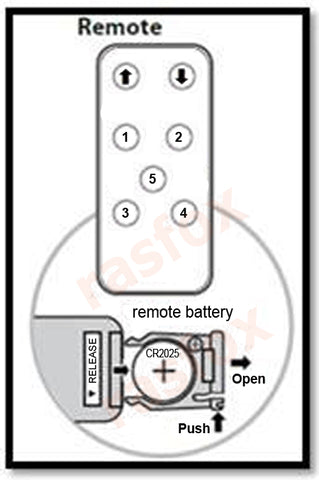
- There is no sound coming out.
- Make sure your TV and/or A/V receivers are set to the proper input.
- Make sure the TV and the sources are set for HDMI and not DVI.
- Make sure that the HDMI cables are not broken and are securely connected.
- Make sure that the audio and video formats of the content being used (i.e., Blu-ray disc) are supported by all connected devices.
- If you are connected to an A/V receiver, try changing the ports the cables are plugged into.
- Make sure that you are using high-speed HDMI cables for all connections.
7. I HAVE NO VIDEO ON MY DISPLAY.
- Make sure your switcher is plugged in and turned ON.
- Make sure your TV is set to the proper input.
- Make sure that the HDMI cables are not broken and are securely connected.
- Make sure that the audio and video formats of the content being used (i.e., Blu-ray disc) are supported by all connected devices.
- Make sure that you are using high-speed HDMI cables for all connections.
- How does the automatic input selection works?
When HDMI Switch is powered on for the first time, it senses input ports automatically and switches to the input port source automatically in the sequence 1 -> 2 -> 3… It bypasses input ports without signal. When a new device is turned on, the switch automatically selects that input. For example, if you switch on your cable TV, the HDMI switch will automatically switch to the cable TV.
- The switch is working well, but the IR remote signal is conflict with my TV’s remote, what do I need to do or can I reprogram the IR sensor?
The reason of this problem is our remote and your TV remote used same infrared code. This can be happened occasionally. Although you can not reprogram the IR sensor, you have following solutions in the case:
1). Separate the switch and the TV a lot bit far away, when you use your TV remote, do not let the switch receive your infrared beam.
2). Block the infrared receive window on the switch by plastic, tape or paper when you use the TV remote only.
3). Purchase a new universal remote, you can change the remote code on it according to you perfer. Then you can use it to control your TV, switch and others with no infliction.
